Volumes of flash drives in ascending order. How to choose a flash drive: memory size, interface, case and design
A question from the victim ...
Good afternoon. I bought a USB flash drive in the Chinese store AliExpress (they promised a 500 GB flash drive for ~ 700 rubles). The flash drive came a couple of weeks later, inserted it into the USB port and looked at the properties on my computer: actually 500 GB. I was delighted!
But the joy was not long. After I copied 3-4 films onto it, a recording error appeared. I try to format it - it is not formatted. What can I do, can I restore it? I began to doubt the quality of such products, maybe some kind of fake flash drive, what do you think?
Good day!
In general, my personal opinion: a normal product cannot cost less than the market average, and is cheaper than its cost. If we are talking about a flash drive, then for this money you can buy a 4-16 GB flash drive, depending on the manufacturer and interface. And the very fact that a rather expensive product is offered for such a small price should have already alerted ...
But be that as it may, and such a flash drive can be returned to normal performance, of course, only its volume will not be 500 GB, but much less ...
I'll tell you about everything in order.
Instructions for determining the real speed of the flash drive -
Determining the volume of a flash drive
FOR REFERENCE...
Any flash drive consists of memory cells (in fact, where data is written) and a controller (that which links the memory cells and allows you to work with them).
It is clear that if the memory cells in the flash drive are 8 GB, then you cannot write more than 8 GB to the USB flash drive (this simply cannot be done physically). But what is responsible for the displayed volume in the properties of the flash drive and for its operation? Controller!
Controllers are often made universal, immediately for a specific series of flash drives. And then it is stitched in the right way, for a specific volume of the flash drive. But there are cunning dealers who reflash the controller the way they need - and the flash drive in your properties starts to show 120 or 500 GB (in fact, the memory cells will have the same 8 GB). Do you feel where the "dog" is buried?
Actually, dishonest sellers / manufacturers can reflash a USB flash drive to the volume they need and sell it. And how it will work when those 8 GBs are full - they don't care!
Yes, and the deception is usually not revealed immediately: many users fill the volume gradually (and not everyone will understand what's what - some kind of error has appeared ... well, they often appear).
Flash Drive Test Utility
Utility from German programmers. Very simple, no installation required. The main purpose: scanning a flash drive for its real physical memory. It will help you quickly and accurately determine the real state of your drive: volume, speed. I will give below testing of one such "super" flash drive for 120 GB.
And so, I will give you first properties flash drives.
Note: copy all important data from this flash drive, in the process of restoring it, all current data from it will be deleted.

- switch the language in the utility to English (it seems more convenient to me ☺);
- select a carrier - that is, our flash drive (Select Target button);
- press the "Write + Verify" button, and patiently wait for the end of the test (which can take several hours, it all depends on the speed of the flash drive and its volume).

I specially highlighted the scan results:
- Writing - real write speed to a USB flash drive (2.82 MByte / s);
- Verifying - real speed of reading from a flash drive (12.4 MByte / s);
- 14.8 GByte OK - the actual size of the flash drive, i.e. ~ 15 GB. By the way, copy or remember the number of sectors - 31068072 (highlighted in the screenshot below, you will have your own number!) - it will be needed to restore the flash drive.
Real speed of reading, writing and real volume of a flash drive
By the way, if everything is in order with your flash drive, then you will see not a red strip at the bottom of the utility window, but a green one and it will say "Test finished without errors" (translated into Russian "Testing completed without errors").
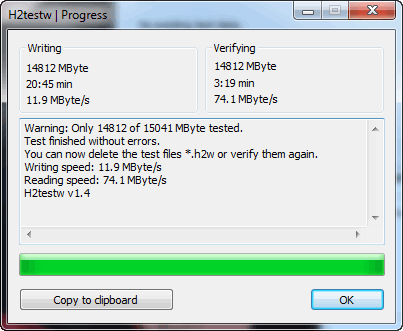
Treatment and recovery of a flash drive: formatting
Required utility - MyDiskFix
(What's interesting is a Chinese-made utility)
MyDiskFix - a free utility designed for low-level formatting of faulty flash drives. Able to reanimate media, and bring them into working order. With its help, you can restore the real volume of the flash drive.
Now let's look at how to format a USB flash drive in the utility. MyDiskFix and restore its work, and its real volume.
And so, first run the utility and enter the following parameters:

After utility MyDiskFix will format the USB flash drive, you will see a message from Windows that a new media has been found without a file system, and a proposal to format it (see the screenshot below)
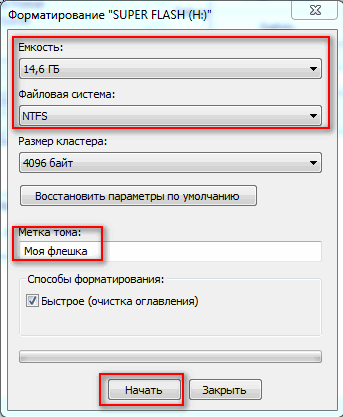
You can go to the "My computer" select a USB flash drive and format it in a standard way. By the way, please note that the volume of the flash drive will be real, i.e. 14.5 GB (not ~ 120 as before)!
The flash drive is restored, the real volume of the flash drive is 14.5 GB
The flash drive should now work fine.
If it was not possible to restore the flash drive in this way, try to find a special utility for the controller of the flash drive (having found out the VID and PID identifiers in advance) and format the media with it. In general, this topic is quite large and I covered it in one of my articles (I give the link below).
Recovering a USB flash drive: identifying a controller and flashing a flash drive -
That's all, everybody has a cold head when choosing and buying goods.
Flash drives, or flash memory devices, are today used for both PCs and laptops, as well as digital cameras, tablets and smartphones. Most of these media can be connected to the USB port, but some types must be inserted into a special drive or card reader.
What are the flash drives? There are two common types of these drives. They use a similar technology, but differ in physical format and interface.
Secure Digital (SD card)
It is a non-volatile memory format developed by the SD Card Association (SDA) for use in portable devices. The standard was introduced in August 1999 by a joint effort of SanDisk, Panasonic (Matsushita Electric) and Toshiba, and then became an industry standard. What sizes are the flash drives of this type?
In January 2000, the companies also formed the SD Association (SDA), a non-profit organization to promote and create standards for such flash drives. The miniSD format was introduced in March 2003 by SanDisk Corporation, which announced and demonstrated this innovation. It was adopted as a small form factor extension to the SD card standard. Although these new flash drives were designed specifically for mobile phones, they were originally sold with an adapter that was compatible with a standard SD card slot. Since 2008, the latter were no longer produced.
Miniature microSDs were originally called T-Flash or TF, which is an acronym for TransFlash. They are functionally identical to miniSD and can work in any portable device. SanDisk developed this variation when joint predictions with Motorola representatives concluded that the current memory cards were too large for mobile phones. The flash drive was originally named T-Flash, but shortly before the product launch, the name was changed to TransFlash.

In 2005 SDA announced the small form factor microSD along with Secure Digital Formatting (SDHC) with high bandwidth over (2GB). These storage devices had a minimum read and write speed of 17.6 Mbps. SanDisk executives have prompted SDA to administer the microSD standard. The final specification of these flash drives was registered on July 13, 2005. Initially, microSD cards were available in capacities of 32, 64 and 128 MB.
It became the first mobile phone to which it was possible to connect a TransFlash card (later microSD). A few years later, their competitors started using these flash drives in all devices.
What are the flash drives for the phone today? Currently, smartphones use micro memory cards, the capacity of which is most often 32 or 64 GB. Storage devices with a smaller volume of data are gradually being phased out, and more capacitive ones are currently not supported by all phone models.
What is the significance of these media?
Memory cards are used in many electronic devices and have become a widespread medium for storing several gigabytes of data in a small size. What kind of flash drives of this type are today? Devices in which the user can often remove and replace flash drives (digital cameras, camcorders and game consoles), as a rule, use the mini format. Devices where small size is paramount (like mobile phones) tend to use microSD cards.

This type of flash drive has helped propel the smartphone market by giving both manufacturers and consumers more flexibility and freedom. Due to their compact size, microSD cards are used in many portable devices. The latest versions of major operating systems, including Windows Mobile and Android Marshmallow, allow apps to run from microSD cards, adding functionality to newer devices.
However, SD cards are not the most economical solution for devices that require only a small portion of non-volatile memory (for example, station presets in small radios). They are also not the best choice for applications that require higher capacities or storage speeds. These limitations can be further addressed by evolving memory technologies. The world's most capacious microSD card has a capacity of 256 GB. Therefore, it is difficult to predict even for the near future what kind of flash drives there are and what types will appear soon.
Many personal computers of all types, including tablets and smartphones, use SD cards either through built-in slots or through an active electronic adapter. The latter exist for PC cards, ExpressBus, USB, FireWire, and a parallel printer port. Active adapters also allow SD cards to be used in devices destined for other formats, such as CompactFlash.
USB sticks
A USB flash drive is a storage device that includes a flash memory with a built-in USB interface. It is usually removable, rewritable, and much smaller than an optical disc. Most of them weigh less than 30 grams. Since its introduction on the market in 2000, the trend has been the same as with all other computer storage devices. This is reflected in the fact that the storage capacity has increased, and their prices have fallen. How large are flash drives today? The most commonly sold drives today are from 8 to 256 GB, less often 512 GB and 1 TB. In the near future, the proliferation of flash drives up to 2 TB is predicted with a constant improvement in their size and cost. Some of these devices allow up to 100,000 write and erase cycles, depending on the type of memory chip used, and can last anywhere from 10 to 100 years under normal circumstances.

USB drives are often used for the same purposes that floppy disks or CDs were once used for storing, backing up data, and transferring computer files. However, they are smaller, run faster, have thousands of times the power, and are more durable and reliable because they have no moving parts. In addition, they are immune to electromagnetic interference (unlike floppy disks) and are not subject to surface scratches (unlike CDs). Until 2005, most desktop and laptop computers came with a floppy disk slot in addition to USB ports, but today this functionality is deprecated.
Device compatibility
USB sticks use a standard storage class natively supported by modern operating systems such as Windows, Linux, MacOS and other Unix-like systems, as well as many BIOS boot ROMs. USB 2.0 drives can store more data and transfer it faster than much larger optical discs (such as CD-RW or DVD-RW) and can be read by many other systems, including XboxOne, PlayStation 4, DVD -players. In addition, such a flash drive can also be read by modern smartphones and tablets, although an SD memory card is better suited for this purpose.
Flash drive structure

A flash drive consists of a small printed circuit board that carries the circuitry and a USB connector, insulated and protected with a plastic, metal or rubberized housing. This allows the media to be carried safely in a pocket or on a chain. The USB connector can be protected by a removable cap or retracted into the drive housing. In this case, it is not susceptible to damage in an unprotected state. What are the flash drives by type of connection? Most drives use a standard USB Type A connection that allows you to plug into a port on a personal computer, but drives are also available for other interfaces. All flash drives are powered by a computer via a USB connection. Some devices combine the functionality of a portable media player with a USB flash memory. They only require a battery when used to play music.
What formats of flash drives are on sale?
It is worth dwelling on the numerous types of flash drives that are commercially available these days. Each removable disk is differentiated based on the service it provides. What are the types in the modern market based on their functions?

Some of them can be classified according to the services they offer, but there is also a basic need to understand the functionality of each. Therefore, the capacity of flash drives is not the only factor that needs to be assessed when choosing a device.
Storage for standard drive
These devices are aimed at those looking for the highest capacity at the lowest price point. They are the best choice for storing and moving data. In terms of design and size, they offer a wide range of options. They are usually equipped with a plastic housing and the least expensive control circuitry. This makes them slow to work and they are not very durable. However, few users care about speed and therefore have no problem using this type of storage. How large are the flash drives of this type? Their capacity can be up to 256 GB.
High performance storage
This type of removable disk is aimed at users who require increased performance, and tend to be more expensive and cater to the professional sector. The data transfer speed in them is improved thanks to the USB 3.0 connection. They also use more durable shock-resistant materials and other accessories to help them withstand extreme weather conditions. Another distinguishing feature of these devices is the increase in read and write cycles, sometimes up to 100,000. What kind of flash drives are there in terms of memory capacity with high performance? Their capacity can be up to 2 TB. When it comes to storing important data and more reliability, these higher performance drives are preferred.
Protective media
The digital age has opened up opportunities for various hacks and unrestricted access to confidential data, which makes many users worry about the safety of information. For this reason, flash drives with a protection function have appeared. These devices have additional built-in hardware to restrict access to information stored on them. Many public and private companies are actively starting to use these flash drives for internal data transfer. When loading such media, a login is required to access its contents. There is also encryption of the stored data, which prevents their theft or unrestricted access to them.
WindowsToGo Setup Media
This one was created for those who like to port entire operating systems. WindowsToGo media are created for portable use with Windows 8 Enterprise Edition with enhanced functionality. When this flash drive is launched, a command is sent to the system administrator to create a bootable system drive that allows the remote machine to resemble the appearance of a personal computer. Devices working with WindowstoGo come with perfect specifications.
Music storage
They were created specifically for professionals in the music industry. These flash drives are designed for those who like to listen to music on the go. They come with preinstalled software applications that help you manage your audio files. If you want a plug-n-play option, you should choose just such a drive. They offer more storage space, better transfer rates, and most importantly, ample durability.
Creative flash drives
At their core, these are ordinary drives, created according to the original design. What kinds of flash drives (GB) are there in this category? Their capacity and functional characteristics can be anything. But often their volume does not exceed 256 GB, and in terms of data transfer speed and durability, they correspond to drives with a standard drive. Today you can find flash drives on sale in the form of characters from films, cartoons and comics, as well as animals and various advertised goods. These drives attract people of different age groups, especially children. In most cases, they have the functionality of standard flash drives and lack the specifications found in secure and high-performance devices.

Business card drives
For those who want to store exclusively business and financial information, it is recommended to use business card drives. What sizes are the flash drives of this type? Usually their dimensions are small, and their capacity can range from 128 MB to 32 GB. At the same time, they are very simple in functionality and available operations. This type of storage device is used by various companies around the world. They are usually used to transfer working samples along with their credentials.
USB key
What are USB sticks with combined functionality? These types of drives are flooding the market as they provide users with the ability to have their own key and drive at the same time. This type of drive has the functionality of a standard storage device, but also contains a built-in magnetic key. Some care should be taken when using them as they are more susceptible to adverse environmental conditions.
In the modern computer world, it is difficult to find people who have not heard about flash drives. However, many still do not have a complete understanding of these devices. In this article, we will fill this gap and talk about the main parameters and characteristics of USB drives.
Introduction
At the present time, it is difficult to find people who would not have heard of such electronic devices as flash drives or simply "flash drives". Technical characteristics and optimal shape allowed them to take the leading place among portable storage media, and practically replace optical disks and floppy disks.
However, despite the popularity of flash drives, not all users have a complete understanding of these devices. In this material, we will try to fill in these gaps so that you can independently choose the right flash drive for yourself in any computer store.
As in the case with other storage media, flash drives have a number of basic technical characteristics, according to which they are selected. Let's look at the main ones and figure out what to look for in the first place when buying a flash drive.
What is a flash drive
A flash drive is a USB storage device that uses non-volatile flash memory to store information. The main advantages of flash memory include its cheapness, compactness, noiselessness, mechanical strength, speed and low power consumption. Thanks to all these advantages and ease of use, flash drives managed to gain popularity among users in a fairly short time and push out other competing solutions from the market.

The main purpose of compact USB-drives is storage, exchange and transfer of data of small size. In addition, flash drives can be used to store backups and boot operating systems. In this case, flash drives can be connected not only to a computer, but also to various household appliances, for example, TVs, players, players and others with USB connectors.
Despite all its advantages, flash memory still has a number of distinct disadvantages. First of all, this is a limited number of write / rewrite cycles of information (up to 10 thousand times for MLC memory, which is installed in most devices and up to 100 thousand for SLC-type memory). Also, flash drives have a limited storage life. And although most manufacturers claim that their products can store data for 10-20 years, in fact, the proprietary warranty for this kind of media is no more than 5 years.
Like any low-voltage electronics, flash memory is very sensitive to electrostatic discharge, which is quite common in everyday life. Another reason for the fragility of a flash drive can be the USB connector, which, due to frequent connection / disconnection of the media, can simply break.
True, all these shortcomings do not prevent flash drives from remaining for many years one of the most common storage media and favorite means of transferring data among ordinary users.
Flash storage capacity
Volume is one of the key characteristics of any data storage medium, since it directly affects how much information can fit on the medium. That is why the majority of ordinary users, when buying a storage medium, first of all focus their attention on this parameter.
The first flash drives had rather modest volumes, which amounted to tens or hundreds of megabytes. Modern flash drives in this regard have gone far ahead of their predecessors and today the minimum volume of a cheap USB drive can be considered 4 GB or even 8 GB, since there is practically no difference in price between them. The most popular volumes at the moment are considered to be 16 and 32 GB, since the cost of such flash drives is still not high and is less than 1000 rubles.
As you probably already noticed, the amount of flash memory, like RAM, is a number derived from two raised to the n-th power (2 n). That is, each of its subsequent values is obtained by doubling the previous one. Therefore, after 32 GB, the volumes of flash drives begin to grow rapidly, and along with them, their cost begins to grow very significantly. So if USB drives of 64 GB in size and costing about 1,500 rubles are still in active demand, then already 128 GB flash drives can have a price of over 3,000 rubles, which sharply reduces consumer interest in them.
But the manufacturers did not stop there. Today, there are flash drives on the market with a volume of 256 GB, and even 512 GB, which, in fact, are solid state drives (SSD) enclosed in a compact body. Their cost is already so high that it is simply incorrect to call them ordinary flash drives.
Data exchange rate
Despite the fact that volume really matters, one of the most important parameters of any drive is the speed of its data exchange with the device to which it is connected. In the case of flash drives, this characteristic is formed from three components: read speed, write speed and connection interface.
The read speed of all flash drives is always higher than the write speed. However, in some cases the difference can be very large. Therefore, before choosing a USB drive, it is better to decide how it will be used. If the information on it is rarely updated, then of course you can close your eyes to the write speed. In the most budget models, the maximum read speed usually ranges from 10 to 15 MB / s, and the write speed is from 3 to 8 MB / s. This option is better to choose if the flash drive is intended for exchange or transfer of small files, such as documents.
But a flash drive with read speeds above 20-25 MB / s and write speeds of more than 10-15 MB / s can be called not very expensive, but at the same time a universal solution that is suitable for any task. There are flash drives with more attractive speed characteristics that make working with them a real pleasure. True, the price for such products is set accordingly.
As a rule, the maximum speed indicators affect the interface for connecting a flash drive, which can be of two types - USB 2.0 and USB 3.0. In the first case (2.0), we are dealing with a maximum throughput of 480 Mbps. Thus, the maximum read or write speed of a USB2.0 flash drive cannot exceed 60 Mb / s. In practice, manufacturers do not strive to reach this ceiling and endow their products with speeds barely exceeding 30 Mb / s.
As for the USB 3.0 interface, here the bandwidth reaches up to 5 Gb / s, which makes it possible to transfer data at a speed of 640 Mb / s. Of course, this is an exorbitant figure for flash drives. Nevertheless, even if we do not take into account devices with a volume of 256 and 512 GB, already now some solutions offer users read speeds of over 220 MB / s, and speeds of over 130 MB / s.
At the same time, the presence of a USB 3.0 interface in a flash drive is not a guarantee that it will have high speed characteristics. Buying a USB 3.0 flash drive is most advisable if the drive has read / write speeds above 60 MB / s. If this is not the case, then a USB 2.0 flash drive may be a better purchase, both in terms of price and performance. So in some situations there is no point in overpaying for a newfangled interface.
And the last nuance. It is important to understand that a flash drive with a USB 3.0 connector to realize its full speed potential must also be inserted into the device into the USB 3.0 connector. If your equipment does not have such, then you should again think about the advisability of buying a drive with such an interface.
Design decoration
In the classic version, the flash drive looks like an elongated rectangle or a flattened cylinder 5 to 8 cm long with a removable cap that covers the USB connector. However, modern flash drives come in a wide variety of shapes and sizes, as well as ways to protect the connector.
In general, flash drives by the type of connectors can be divided into four groups:
Classic ... The connector is closed with a cap. A good and reliable option. The only inconvenience is the possibility of losing the cap.

With retractable connector ... They have one common disease. Over time, the mechanism that fixes the connector loosens, which makes it much more difficult to install the flash drive into the final device.

With swivel mechanism ... A fairly reliable option, in addition to giving the flash drive an original look.

With open connector ... A practical and reliable option. The main disadvantage here is the possibility of contamination of the connector and ingress of moisture on it.

Another important external quality of the flash drive is the material from which it is made. It must be selected taking into account the frequency of use and the degree of respect for it. The cases of these devices are of plastic, metal and rubberized type. Plastic cases can be called the most unreliable. This is especially true for flash drives with a retractable connector. Flash drives with metal enclosures are reliable and often look solid. Although to some, their weight may seem overweight. As for the rubberized housings, they are designed to create optimal conditions that resist shocks, shocks and prevent moisture from entering the interior of this technical device.

Now it has become fashionable to make souvenir flash drives, whose bodies have a non-standard look, for example, in the form of some figurines or various household items. But all this "beauty" can turn sideways to you, since there is an option that in most cases you will not be able to use such a USB drive due to the size of its case. Please note that when you buy an irregularly shaped or thick flash drive, it may simply not fit next to other devices installed in adjacent USB ports.
Secondary functionsUSB-stores
We examined the main parameters of choosing drives, now let's move on to considering the auxiliary functions of these devices. In order to expand the sales market and increase the popularity of their products, some manufacturers are trying to endow flash drives with additional features. Thus, a device activity indicator can be integrated into modern USB drives, which will make it possible to show the period of safe removal of the drive from the USB port, an electronic clock and even a flashlight. There may be a function that provides protection against data overwriting and the ability to hardware encryption of information. You can also find a drive with a built-in fingerprint scanner or card reader.

By the way, immediately after purchasing a new drive, do not rush to format it, as it may contain useful auxiliary software. It can be like formatting utilities, such applications for organizing data backups.
Conclusion
So, now you know the main parameters, according to which you can now independently select a USB drive for certain purposes. The only thing that we did not mention in this article is about the manufacturers of these devices. In fact, there are a lot of them, and even a lot, especially if we take into account the many small unknown Chinese manufacturers, united under the general name NONAME.
Nevertheless, in conclusion, we will name a few of the leading players in this market, so that it would be easier for you to navigate among the many foreign names. The most widely represented and promoted on the Russian market are TRANSCEND, KINGSTON, SANDISK and SILICON POWER. No less popular are the products of A-DATA, CORSAIR, KINGMAX, VERBATIM, EMTEC, SMART BUY and some others. But in any case, when buying, first of all, be guided by the technical characteristics and external parameters of the flash drive, if you do not want to spoil your mood, and get a product under a big name that will not satisfy your expectations.
A computer flash drive is an accessory that should be at hand for everyone who at least sometimes works with a PC. This is not a tribute to fashion, but the urgent need to quickly copy files from one computer to another. But other tasks, such as long-term storage of information or a backup copy, which are often assigned to a USB flash drive, are best left to other storage media. Everything in order.
What are the flash drives. Types of USB drives
The main characteristics of a USB stick called "flash drive":
- capacity;
- type of connection to the computer;
- data writing / reading speed.
How to choose a flash drive by volume (capacity)
The capacity of a flash drive is the simplest parameter to be guided by when buying. Modern models rarely have less than 4 gigabytes of memory. It is probably more practical and not at all much more expensive to take a model with a larger capacity - 8 or even 16 gigabytes. Flash drives with an even larger amount of memory, starting from 32 gigabytes, are rarely needed on the farm, and, as a rule, are much more expensive than slightly less capacious drives.
It hardly makes much sense to buy a more capacious USB drive model than 16-32 gigabytes. If the task is to transfer files (as it should be), then you should think about purchasing an external hard drive. First, it is more reliable. Secondly, copying and writing data to it is many times faster, which is very critical with such volumes. Waiting for 5-10 minutes for copying information is a tedious task. Especially when there is a relatively inexpensive alternative (decent models of external hard drives cost from $ 50..80, and their capacity starts from 120-240 fast and reliable gigabytes). A hard disk will cope with copying information in a couple of minutes where a USB flash drive will need 8-10 minutes. But then you will also need to copy the information ... Minutes of waiting add up to hours, hours - into days.
You absolutely should not pay attention to flash drives that are especially large in volume. 128 or 256 gigabytes - yes, such drives are found in nature. However, very often such numbers are just an unpleasant marketing ploy by dishonest manufacturers of the lower echelon. The fact is that there is not so much real memory there - 64, 32, or even 16 gigabytes. But the special "firmware" inside the flash drive - the program that allows the computer to work with it, makes the PC "think" that there is actually more memory. Much bigger. In practice, it is rarely necessary to fill such a giant USB stick completely. As a rule, you rarely need more than a few gigabytes of flash drive space. This data is successfully placed on the existing capacity. And the user remains unaware that only 10-20% of the total capacity remains free. After all, the computer "draws" completely different data - like the fact that the flash drive is only 5% full, and the rest of the space, supposedly, remains free.
So, a reasonable capacity of a flash drive in 2014-2015 is from 8 to 32 gigabytes. If you need more, it's better to pay attention to external hard drives.
How to choose a flash drive: the dilemma between USB 2.0 and USB 3.0
The abbreviation USB is also a connector with which a flash drive is connected to a computer, it is also a data transfer interface. The connector can be compared to an ordinary electrical outlet - electrical appliances are "stuck" into it, nothing complicated. There are “sockets” on the computer case, and USB-sticks are connected to them like “plugs”.
There are two types of USB connectors - 2.0 and 3.0. Troika is a much faster interface. This is a relatively recent achievement of human computer thought. A couple of years ago, flash drives and other devices with a USB 3.0 interface were expensive exotic, but today all modern computers are equipped with at least one or two USB 3.0 ports. Most of the flash drives manufactured before 2012-2013 were produced with a USB 2.0 interface. Their production is still ongoing, but it is an endangered species. You can compare them with old versions of Windows - once Windows 98 worked on almost all computers, but by 2002-2005 this operating system had become almost completely extinct. And now a computer with the number 98 and "windows" looks like an unrealistic anachronism. Very soon, the same fate awaits USB 2.0 flash drives.
When choosing a USB flash drive for your computer, it is better to forget about the existence of USB 2.0 drives. They are noticeably slower than their newer counterparts at a comparable cost. Moreover, there is no need to think about whether a USB 3.0 flash drive is suitable for your computers. It will fit exactly and will work even in old USB 2.0 "sockets". However, in this case, there will be no gain in speed. Such cases will happen less and less: all modern PCs are equipped with a high-speed USB 3.0 interface, and very soon the old 2.0 connectors will become a rarity. Like older / slower USB 2.0 sticks
The fastest flash drives: choosing a drive by copy speed
It is more correct to call speed not copying, but writing and reading, but these are unnecessary trifles. The speed of USB drives depends, first of all, on the type of interface: modern USB 3.0 flash drives are noticeably faster than trinkets with a 2.0 connector. True, only if they are connected to the appropriate connector - more on this in the previous section.
Differ in speed and drives within the same generation. The differences here are not at times, but, at best, by tens of percent. For example, especially high-speed flash drives manufactured by "A" are capable of writing a set of files to themselves in 100 seconds. Their slower cousins will complete the same task in 105 or 110 seconds. The difference in speed is not important here, and choosing a flash drive in terms of speed becomes an unnecessarily difficult task.
In addition, speeds vary greatly depending on the task. Writing or reading from a flash drive 100 files with a small volume of 1-5 megabytes will take much longer than working with one large file of a gigabyte size or two.
How to choose a USB flash drive by manufacturer: brands and brands of USB drives
USB sticks for data storage are made by hundreds of companies, from obscure "Chinese" to thoroughbred Verbatim or Kingston. Frankly bad flash drives have been gone for a long time. However, in general, the overall level of their reliability and quality decreases from year to year. Once upon a time, flash drives were expensive and less common items. Huge funds were invested in their production, and USB drives were of better quality than they are now. Over time, manufacturers were forced to look for ways to reduce production costs. After all, if you use all the same super-quality and expensive materials, then you will not be able to withstand the competition: less scrupulous brands will be able to crush a quality product with a low cost.
Therefore, in the era of mass production of flash drives, almost all of them are rather unreliable. But the cost of USB-drives is such that buying a new one instead of the old one will not be difficult and tangible financial investments. You can compare the availability of flash drives to inexpensive wall clocks or ballpoint pens. Such an item is broken - it is easier to buy a new one. True, there is a threat of losing a much more valuable thing - data. You should always have a backup copy of all files stored on a USB flash drive.
So what about flash drive manufacturers? Leaders and outsiders practically do not exist here. The read and write speeds rarely differ by more than ten percent, and even then: in some tasks one flash drive will be faster, in others it will be completely different. Reliability is relatively low for all manufacturers of flash drives. Therefore, choosing a flash drive by manufacturer is not entirely justified.
Tales and myths about computer flash drives
The first flash drive myth: the larger the volume, the better. Once upon a time it really was so. In that era (7-8 years ago), when these devices for transferring data were expensive, and gigabytes seemed a serious value, this volume was often not enough for everyday tasks. Now, with a typical flash drive “growing” to 4-16 gigabytes, this space is rarely needed. As a rule, only 2-3 gigabytes are filled, and other capacity is idle.
The second myth about flash drives for a computer: You don't need to buy USB 3.0 drives for the following reasons:
- USB 3.0 flash drives and won't work in older computers;
- USB 3.0 devices are significantly more expensive than older devices;
- The speed gain from USB 3.0 flash drives will not be noticeable.
The first "reason" does not stand up to scrutiny. USB flash drive 2.0 will also work in new 3.0 slots. USB 3.0 sticks will also work if you connect them to the old USB 3.0 interface.
The second part of the flash drive myth, which concerns their high cost, is outdated. If at the beginning of the life cycle of USB 3.0 flash drives they were both rare and expensive devices, then, starting from about 2012, the difference in price between USB 2.0 and USB 3.0 is minimal, if not even absent.
There is also a legend that USB 3.0 flash drives are not needed by anyone, since they do not provide a more or less tangible superiority in copying speed. It's not like that at all. A computer flash drive with a USB 3.0 connector connected to the corresponding port on a PC (by the way, these ports differ from the usual blue sockets) are many times faster than their outdated colleagues. But it is difficult to name specific figures for the data transfer rate, a separate article on our website is devoted to this: The whole truth about the speed of computerUSB stick.
All you need to do is plug the USB 3.0 drive into the corresponding blue port. The performance gain will be noticeable to the naked eye. Even if you watch the process of copying to a USB flash drive with just one eye.
The third myth aboutUSB sticks: These devices work great as a backup storage device. In other words, flash drives can be used for backup - a copy of data that will save if the main hard drive fails.
Unfortunately, this is not the case at all. The reliability of modern flash drives is too weak to seriously rely on them. These devices only serve to transfer data between computers. Do not copy important files to them for storage. The probability of failure is very high. For a backup, it is better to use external hard drives or "cloud" data storage on the Internet.
Having copied important data to a USB flash drive today, you should not be surprised if tomorrow the same device simply refuses to work. Of course, most likely the flash drive will last more than one month (or even a year). But it may not work for a week.

 entrance
entrance