Avatan: an unusual photo editor for working online. Avatan Plus - a detailed review of the best online photo editor Avatan in Russian
Today we will look at:
During the summer months, many managed to take hundreds of photographs, which are gathering dust in a folder on a computer. Some have red eyes, others are spoiled by an unsuccessful background, etc. Rare frames can be saved in no time. To do this, just go to the Avatan online photoshop site.
The online Photoshop service Avatan provides its users with the opportunity to do a good job on photos: crop, retouch, apply special filters and effects ...
Avatan with my own eyes
After going to the site, the ability to work in full screen mode is striking. You just need to click the special button in the upper right corner " Full Screen”And the online resource expands to full screen.

The exit button from this mode is located in the same place.

In the main window of the online Photoshop we see:
- Button for switching the operating mode.
- The main sections for working with images are at the top and look like an active panel.
- Buttons for uploading photos from social networks, computers, creating collages.
- View the capabilities of the Avatan Photoshop by examples.
- After uploading a photo with one of the available ways, we move on to editing. Under the main panel, an additional one opens at the top, where sections with tools such as "Basics", "Filters", "Retouch", etc. are presented.
In the upper right corner there are functional buttons for undoing or redoing an action.
There is a scale slider in the lower right corner. Using the slider, the user can change the size of the image in the service window.

In each of the editing sections there is a button with which the user can add his own element, for example, a font, a sticker ...

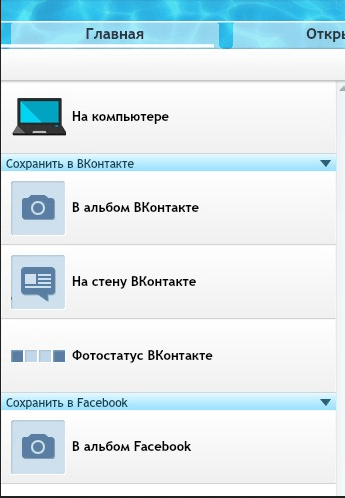
Avatan has earned recognition among users for its good tools, an accessible interface, a good base of effects and filters. Almost anything can be added to an image - it can be an interesting sticker, text, multiple layers, or your own element.
What's great about Avatan:
- A simple interface in a nice shell that can fit on the whole screen.
- Opens any image not only from a computer folder, but also from a social network album.
- Using filters, you can even out color, add contrast ...
- Huge list of tools in the "Edit" section.
- Among the tools you can find beautiful frames and stickers. They will not only make the photo unusual, but also more colorful.
- Thanks to the transparency adjustment function, each effect has a ton of variations in presentation in the photograph.
- Avatan often updates the base of effects, instruments, and also works on its own performance.
With the help of Avatan online photoshop, you can remove glare, shine, small irregularities from the face, make the figure slimmer or add an interesting object to the photo, decorate with effects.
I do not think that you leave all the frames you have taken as a souvenir. How are we doing? We click everything so as not to miss important point, and then we leave some photos, and the second go to the basket. Sometimes you even hesitate to leave this photo as a keepsake or delete it. And this is just due to some kind of incorrectly falling shadows or strangers who fell into the frame, a shade of color or a shooting angle. Although, in general, it turned out even well. In which case it is possible to correct these minor defects in the online editor "Avatan".
If you work so hard in this editor, then the photo can be processed beyond recognition. And if there is no desire to sit for a long time then there is a Magic button "autocorrection". But she will never do to you what you yourself do manually. Personally, this "auto-correction" did not give me any benefit.
What free photo editor Avatan can do

The next tool is also important. When you take shots on the fly, it's not always photography
it turns out perfectly horizontal. In this case, you can use the rotation tool, in which you rotate the photo at an angle of 90 degrees or arbitrarily by hand.

Next up is the resize button. I have never used it, but if someone needs to make a small miniature with a photo, then please.
The Exposure tool is used when the photo is not brightened correctly. With this tool, the photo is actually transformed and looks much better than the original. Of course, if you are not a professional, and your photos were taken with a simple amateur camera or phone.

The color tool gives a photo a saturation, that is, more colors. If, when photographing people or a subject, the face comes out of an unnatural color, yellow or red, the slider called “temperature” can be used to correct this.

For photos taken with a modern, but at the same time, a cheap smartphone, sharpness is simply needed, which can be added in this editor. Click on the image for a detailed view.

I crop almost every photo of mine and this so that only interesting moments remain in the frame and nothing superfluous. The Avatan photo editor also has this tool, in the parameters of which you can set Exact size or manually select what we need. That is, arbitrarily or as they say by eye. At the same time, the photo practically does not change its size when viewed in full screen. 

And what I like most about this photo editor is that all those tools that I use most often can be saved, as it were, in a separate folder on the service. At any time I can open this folder and get any image processing tool I like. In addition, the site saves your settings, even if you closed the tab with its address.
And that's all. Check out this multifunctional free photo editor for yourself. Go to the site https://avatan.ru and do not rush to delete unsuccessful frames, they can still be saved.

A trick that will make your computer immortal!
Today, my colleagues from the Clubprofi team, for the first time, talk about a trick that makes your computer invulnerable to any adversity:
Thanks to this trick, your computer will be in perfect condition after every reboot.
In this case, even if the day before you caught a virus, deleted system folders or broke the Operating System, it will be enough to restart your computer, and it will work again as before.
Using this approach, you will never again have to regularly clean your computer, reinstall the Operating System, call a wizard, etc. The computer will always be in the same state after every reboot.
How it works and how to implement this technology already on New Year's holidays, see here:
This is useful to know:
Among the many photo editors online, not all can be used for free without registration. Among those that provide such an opportunity is the unusual Avatan photo editor or online photoshop, I would name it, which is easily available on the Internet.
Why unusual? It can be used both on its parent page and the built-in version on the Vkontakte social network. Avatan is remarkable not only for this. Few photoshop functions, collection of effects, retouching and much more. And of course, the ability of the photo editor to change the appearance and make-up online, so much in demand lately.
The website of the photo editor is named https://avatan.ru. It contains effects, stickers, textures, backgrounds and even ready-made photos that you can insert into your editable image.
Working with Avatan on his home site is easy. Click at the top of the screen in the upper horizontal menu "Edit" and upload your photo from your computer.

 The main tools are located on the left. The first three - crop, rotate, resize - are pretty self-explanatory. The next one is exposure - to adjust the contrast and lightness of the picture. By the way, you can lighten certain areas of the photo with the help of the tool hidden in the "Lightening" tab. It is enough to choose the diameter of the brush and walk it through the places selected for lightening.
The main tools are located on the left. The first three - crop, rotate, resize - are pretty self-explanatory. The next one is exposure - to adjust the contrast and lightness of the picture. By the way, you can lighten certain areas of the photo with the help of the tool hidden in the "Lightening" tab. It is enough to choose the diameter of the brush and walk it through the places selected for lightening.
The opposite effect, that is, darkening individual areas, you can achieve using the Burn tool. Acts in the same way as "Dodge", it also changes the diameter of the brush and its strength or saturation.
The "Colors" tab will help to make the picture more saturated or, conversely, slightly de-freshen it. Also, using this tool, you can adjust the shade of the selected color from cold to warm and vice versa. Highly interesting function, although it is not very applicable in reality.
I liked the Sharpness tool and the additional slider for changing the definition of the picture.
I would leave alone the next two tools if you've never used them before - Curves and Levels. They allow you to correct the presence of specific colors in the picture. They work hard for beginners to master photo editing, and I will devote a separate lesson to them, especially since this topic is also relevant for working in Photoshop.
The scale of the picture is located immediately below it, using the slider you zoom in or out the image. The same operation can be done with the mouse wheel by simply scrolling through the picture.
Moving on to horizontal menu... Here are the effects that are "superimposed" on your photo.
Filters in Avatan
Filters in Avatan help change the image - blur, distort, partially darken or highlight certain areas, make one part convex and add pixelation to another. Filters are grouped into several groups, each of which works in its own way.

The main ones will allow you to work with color saturation and lightness. Here you can blur the edge of the photo (Vignette)
"Camera" and "Color" will also help you edit the image taking into account blur, color clarity. The style of the photo changes in each tool.
The "Focus" tab is good. With it you can focus the viewer's attention on a specific area of your image by changing the sharpness, darkening or lightening the rest of the picture.
"Artistic" effects will help you to make drawings or "oil painting" out of a photo.
You can have a lot of fun while working in the "Other", "Exclusive" and "Additional" tabs.
Effects and Actions
Several different effects are built into Avatan, by applying which you will get your photo with a certain style. It can be retro, and a picture in neon light and others. The main thing is that the image itself does not change.
In the sets presented in the Actions tab, the effects are more varied.
Textures
With the help of textures, you can add translucent images over the image, ranging from sun glare to rose petals. "Sparkles", "Rainbow", "Fire" - the names speak for themselves.
Stickers
Text
Great opportunity to caption or watermark your photo. The main advantage of the Avatan editor is that it gives us the opportunity to write in Russian! Cyrillic fonts are highlighted in a separate tab and you do not have to search through the entire font library to find those that are written in our native language.
The text you need must be entered in the rectangular field located at the top of the font list.
After you click the "Add" button, the text will appear on the photo and a scale of additional settings for color, transparency ("transition" slider), size and position of the text will open. You can also display horizontally or vertically. Great alternative to Photoshop.
Retouch
This tab will appeal to those who want to work on their appearance: remove wrinkles, "tan" or "redden". There is also an editor for eye color, "plastic" and even "teeth whitening". And also lengthening the legs and losing weight! A virtual beauty parlor with the ability to change your appearance without surgery.
Framework
Another great tab that expands the options for editing images and preparing them for publication on the Internet or in your virtual album. A frame is a frame in Africa as well. Therefore, I will not paint and tell you too much. Choose the one that suits you, change the size and other characteristics for better display and save the result.
Avatan VKontakte
And for a snack, the most important thing - the Avatan photo editor is available on the VKontakte social network. Link https://vk.com/avatan
There you can also create a simple collage using photos both from your computer and from VKontakte albums. Perfect solution. For collage, you should choose first general form future collage.
Then drag the photos from the album to the desired cells. And save by clicking on the "done" button. That's all there is to it.
If the selected number of columns or rows for photos does not suit you or you want to change the distance between the original photos - use additional settings in the tab indicated by the gear. In the same place, the background-substrate under the photo is changed.
Here is such great photo editor online is a smart alternative to Photoshop, which is becoming more complex and professional.
In a separate article, read about exactly in Avatan.

Do you think that it is unrealistic to do professional processing of a photo in just one click? Then we want to introduce you to useful service- online photo editor Avatan ... He is able to transform any photo in a couple of minutes without much effort on your part. Interesting? Then let's get down to business as soon as possible and figure out what the site is, what features and advantages it has over other projects.
You can use the resource both as a regular website, and as a Vkontakte application, and as mobile service... All versions of the photo editor are equally convenient and have identical functionality.Free online photo editor Avatan gives you the opportunity to work with ready-made sets of effects or process photos manually: independently adjust exposure, saturation, levels, add highlights, vignette, bokeh, etc.
If you do not understand all the intricacies of color correction, there is a magic button for you - "Autocorrection" - it will help you balance the main parameters of the picture in just one second.
Avatan - Photoshop online
A large arsenal of service functions provides many opportunities for high-quality processing Photo. We talked about one of them in the article about .
All functions are perfectly structured, due to which it will not be difficult for even a beginner to understand the resource interface and its work. Sources can be downloaded not only from a computer, but also from your Facebook or VKontakte profile.
 Retouching photos - definitely strong point resource. For this, many parameters are provided: face and figure correction, applying makeup and tanning, changing the color of hair and eyes
Retouching photos - definitely strong point resource. For this, many parameters are provided: face and figure correction, applying makeup and tanning, changing the color of hair and eyes
Unlike most of its competitors, Avatan gives you the ability to rotate a photo to any angle you want - this is very important, for example, when aligning the horizon line. On other sites, only a 90-degree rotation is usually available, which greatly constrains the user and forces them to turn to additional photo editors.
Another handy little thing here is the presence full screen mode... Very few similar services can boast of such a function, but in vain, because it is much more comfortable to do retouching this way, especially if you need to edit small details.
You can also make stylish collages in Avatan - we talked about this in more detail in the article about .
AvatanandAvatan plus- what is the difference?
Several years ago, the service released an extended version - Avatan Plus designed for those who often use the photo editor. These sites are 90% the same, but the updated version has a new one convenient opportunity- store photos in the memory of the service.
 Interesting feature Plus-versions - a feed of photos of service users, from where you can choose your favorite processing methods, frames, textures and apply them to your pictures
Interesting feature Plus-versions - a feed of photos of service users, from where you can choose your favorite processing methods, frames, textures and apply them to your pictures In the extended version, many effects and elements are available that are not in the main service: all kinds of strokes, hearts, unique inscriptions, etc. gloomy trees. You can also add to this collection: if users like the image, it will go to the top, where a large number of people can see it.
Effects in Avatan: filters, labels, frames and more
The wide range of filters presented on the site deserves special attention. Depending on the degree of difficulty, they are divided into three parts:
- filters - use additional opportunities: vignette, gradient, fisheye, focus change, etc .;
- effects - full-fledged artistic editing;
- actions are the most powerful image processing.
 Reduce the opacity of the effects to give a natural touch-up to your photo.
Reduce the opacity of the effects to give a natural touch-up to your photo. To create inscriptions or watermarks online, the unusual Avatan.ru photo editor offers a decent set of fonts: many of them are Latin, but there are also Cyrillic ones. If, nevertheless, you have not found a suitable option, you can use the "Yours" tab - it contains all the fonts installed on your computer.
A huge selection of stickers in Avatan will definitely delight fans of bright stickers in the photo. By the way, in addition to cartoon images, there are also pictures for women of fashion - false eyelashes, flower wreaths on the head, sunglasses and even tattoos. Stickers can be easily scaled, rotated, opacity, color, and blend mode changeable so they look natural.
Avatan phone app: editing, filters and retouching
The mobile version of the service competes with the popular Overlay, Snapseed and VSCO in terms of both powerful functionality and ease of use. By the way, the number of downloads of this application on Google Play Market is 1 million, which once again confirms the quality and simplicity of the program.
 Without exaggeration, Avatan for your phone can be called a pocket Photoshop, because it combines many possibilities for photo processing at the highest level
Without exaggeration, Avatan for your phone can be called a pocket Photoshop, because it combines many possibilities for photo processing at the highest level
What is the convenience of the Avatan VKontakte application?
Avatan for VKontakte saves you time by importing photos directly from your account. By the way, you can also publish the processing result in just a couple of clicks.
 For those who often use the service, there is a convenient "Favorites" tab. There you can store the effects you like most so that you can always have quick access to them.
For those who often use the service, there is a convenient "Favorites" tab. There you can store the effects you like most so that you can always have quick access to them. There is no more need to search the Internet for the Avatan website every time - the social editor in VK will always be at your fingertips. Of course, for professional photographers, such applications are just another toy, but for ordinary people they may well become good helpers.
Discover the unlimited possibilities of the photo editor
Are you a beginner in image processing, but at the same time dream of colorful and flawless pictures? The Avatan application provides all users with the ability to edit at a high quality and stylish level. For this, the developers have equipped the project intuitively clear interface, available "chips" for transforming even a large frame size.
Thanks to the comfortable interior space, you do not have to rack your brains on how to use the program Avatan on the computer ... It is enough to download a photo from the device memory, social network or other identical places. After processing is complete, users can post the picture directly to their account in any social network.
The project is very popular with users from all over the world. About ten thousand people use it every day. This figure is increasing every day, because the functionality allows you to easily create an incredibly stylish picture in a few clicks. Download Avatan to your device and see for yourself.



Program description
"Avatan" - free app, which allows you to process photos using an unlimited number of options. Here users will find stylish stickers, effects, stickers, masks, filters, textures, retouching, creating collages and much more. The developers regularly add new features. At the same time, they do not complicate image editing, but only make the process easier for non-professionals.
Transforming pictures is fun and cool. Just a few minutes for one frame and you will see an amazing result that will amaze you. See for yourself, and we will tell you how to install the utility on your computer below.
How to use the Avatan program?
Want to download Avatan for free on your PC, but don't know how to use it. Don't stop at the unknown, download the utility and enjoy in an easy way photo editing. One press will allow you to use the options from huge amount filters, a special set of "buns" for deep retouching of selfies. All the possibilities offered will allow you to cleanse the skin, apply a stylish effect, sign a picture, that is, add uniqueness.
First, the user will need to open a photo from social networks, device memory. Then you are transferred to the working field, where are displayed large set tools. They will allow you to change the frame size, color rendition, lighting level. All the "chips" are capable of creating an incredible result, which for a couple of minutes it seemed that it would not be possible to achieve.
More than 10 selfie retouching tools are presented in Avatan. They make the skin even, smooth - in a word, perfect. Also, users will be able to whiten their teeth, get rid of dark bags under the eyes, red highlights, extra pounds and excessive whiteness of open areas of the body and face. At the same time, all changes are displayed as naturally as possible, but despite this, we still recommend refraining from large-scale processing.
The interface is divided into several categories:
- basic tools for working with graphics;
- light filters;
- professional effects;
- deep and qualitative changes;
- texture;
- additional elements (text, frames, stickers);
- retouching.
Functionality
The developers did a great job on the interior space. There are about 150 professional filters presented here, for example, for landscapes, portraits or artistic processing. Therefore, after one launch of the application, users will not want to stop experimenting with effects.
Fascinating features of the project - the ability to preview the work, adjust the degree of intensity of all filters. You can place stickers, masks, text, frames on your photos.
Advantages and disadvantages
We recommend downloading a free program Avatan on computer those people who begin their journey in the conquest of photo editors. After all, it has many advantages:
- a huge arsenal of options (filters, effects, retouching, masks, gradients and texture);
- simple but detailed interface;
- ease of use;
- integration with social media;
- regular updates and additions with new "chips";
- the presence of the "backup" function to its original form.
Disadvantages:
- the presence of in-app purchases to open all the functionality of the program;
- the presence of commercials.
How to install Avatan on a computer or PC?
Download free software Avatan on computer will allow the functionality of emulators. The most popular applications are, Droid 4 X or Nox App Player. They mimic Android -gadget on PC, thereby adjusting everything system parameters for new equipment. This does not degrade graphics and performance, but rather touch control changes to keyboard and mouse.
Install the emulation utility as follows:
- download setup file from our website. We have presented software for all the emulators mentioned above. Most users and gamers prefer Bluestacks 4 version;
- start the installation process;
- specify a place on your hard disk to place the corresponding folder with all components;
- wait for the end of the installation, then open the program and register. You can log in to the project using your login and password from Google mail.
The "settings" section allows users to customize the control method for themselves. Set a combination of buttons or keys for performing certain actions.

 entrance
entrance